Testimonials / Quotes Section
To edit this section, go to Online Store > Themes and click Customize.
Once inside the Customizer, you should see “Testimonials” listed with all the other homepage sections. If it’s not there, add it by clicking on “Add Section.” After adding it, click on “Testimonials” to open the settings.
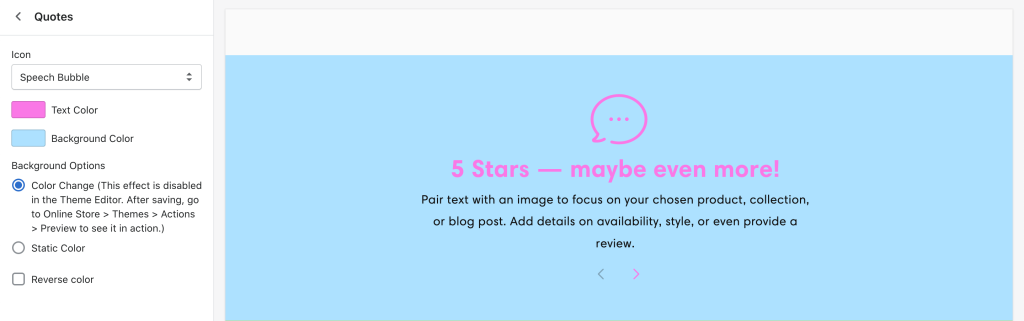
To add a quote, click on Add Quote to add a title and some text. To edit the background color and icon, click on Quotes to see all the settings that pertain to the section. You can also select Reverse Color if your background color is dark and you need to make the text white.

