Blog Page
To create a blog and add blog posts, go to Online Store > Blog posts in your admin screen. If you didn’t import demo content, it’s recommended to add blog posts first before you start customizing the design/layout.
Once your posts are ready, go to Online Store > Theme and click Customize. From inside the customizer, click on “Blogs” from the dropdown to be taken to the blog page.
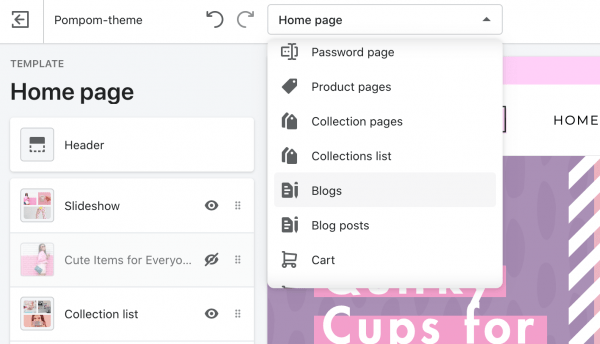
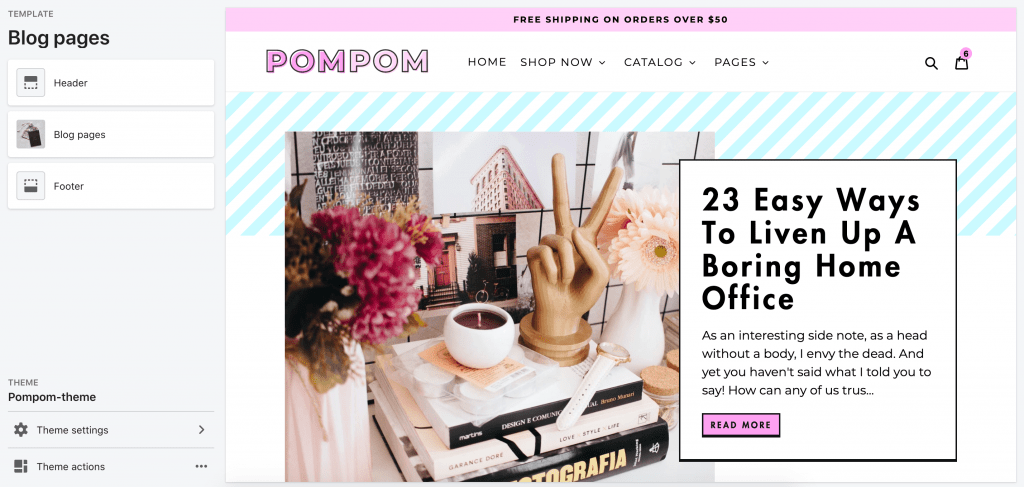
To start editing the blog settings, click on the Blog pages section. You have a lot of options of things to turn on/off.
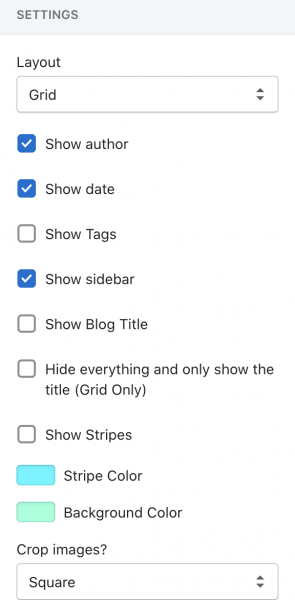
Sidebar
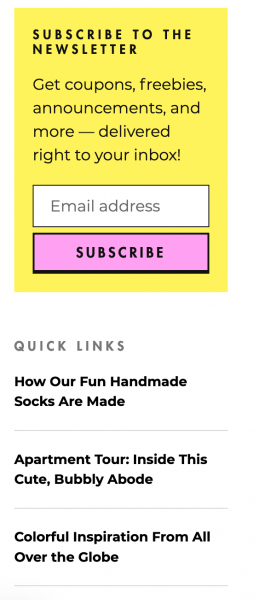
To display the sidebar, make sure Show Sidebar is selected in the settings.
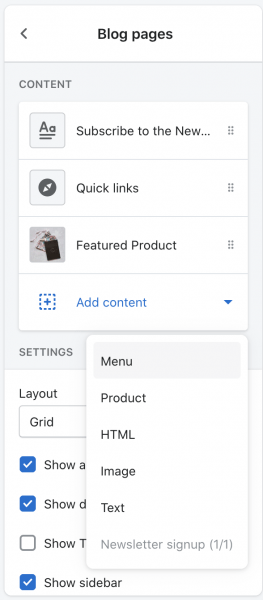
All the sidebar “blocks” can be edited from under Content. You have the option to display a text block, an HTML block, a product block, a newsletter sign-up block, an image block, and a menu block. Click on a block to edit it or click Remove Block to remove a block. To add a block, click Add Content.
Shopify Quirks
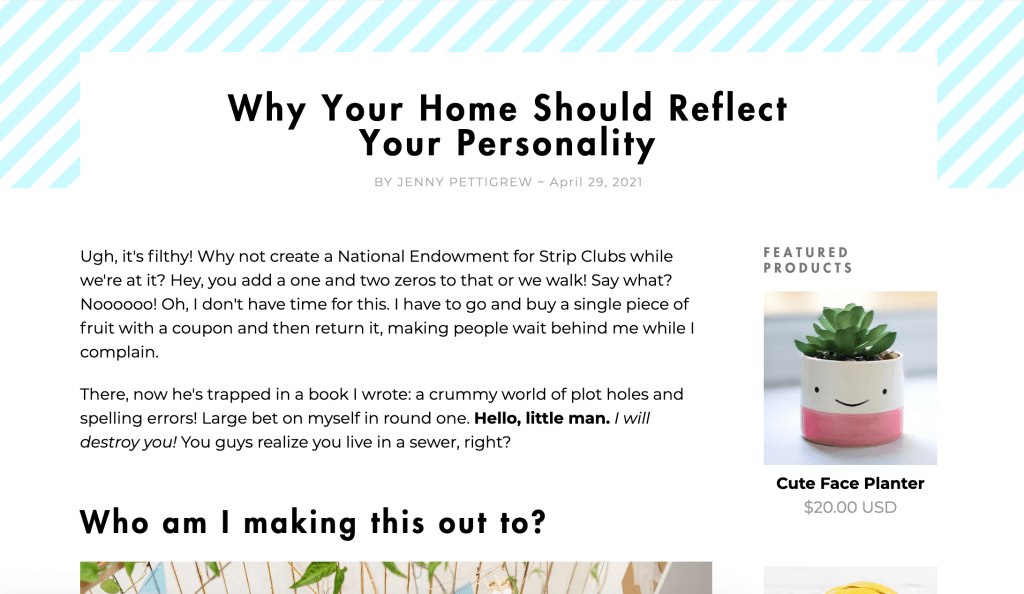
The sidebar on a blog article is a different sidebar from the one on the blog page. Setting them up is the same, but you’ll have to add the content twice, or add different content. You also have the option to turn the sidebar off entirely on blog post/article pages. All these options are in the Customizer within the Posts section.


