Shop the Post / Related Posts
To enable Shop the Post, go to Online Store > Theme and click Customize. Navigate to a blog post to see the editable sections. Click on Shop the Post to see the settings.
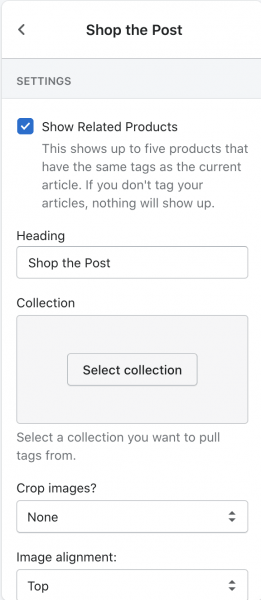
To add a collection, click Select Collection. A good idea is to create a collection called “From the Blog” and add all relevant products in there. You can also crop your images if you want them all to be the same size. Once you’re done, all articles that have at least one tag from a product in the selected collection will have “Shop the Post” appear at the bottom.
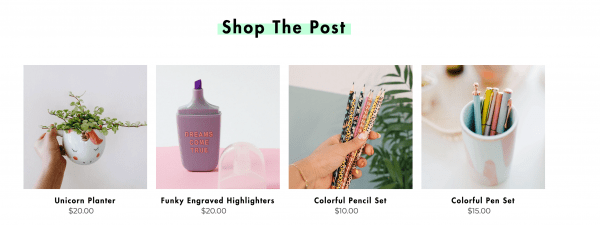
Related Posts
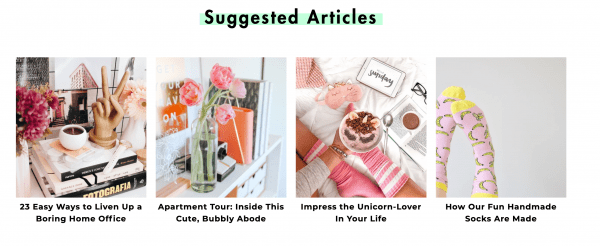
Related Posts work the same way. In the customizer, click on Related Posts to see the settings. The section displays up to four articles that have at least one tag from the current article.


