Collection Section

To edit the collection list, go to Online Store > Themes and click Customize.
Once inside the Customizer, you should see “Collection List” listed with all the other homepage sections. If it’s not there, add it by clicking on “Add Section.”
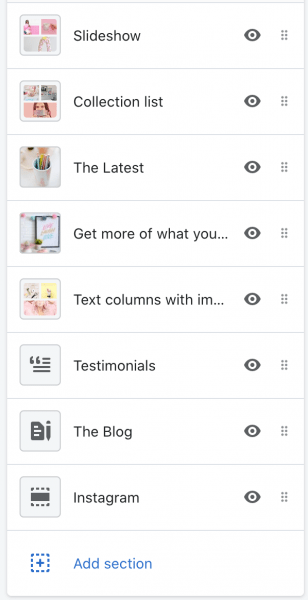
Next, click on Collection List to see all the settings.
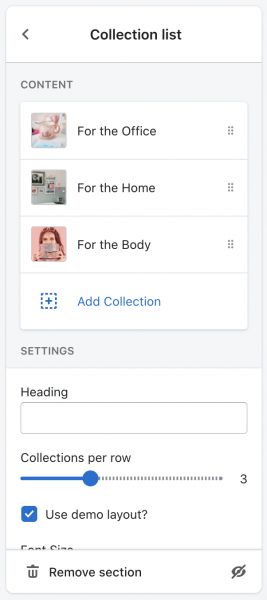
To add a collection, click on “Add Collection.” You can choose how many collection “blocks” to appear by row. If you want to display the demo layout, select “use demo layout.”
When you’re done, click the arrow on the top left-hand side to go back.


