Slideshow Section
To edit the slideshow, go to Online Store > Themes and click Customize.
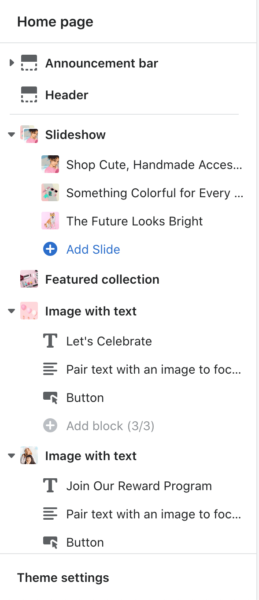
Once inside the Customizer, you should see “Slideshow” listed with all the other sections. If it’s not there, add it by clicking on “Add Section.” Next, click on Slideshow to see all the settings.
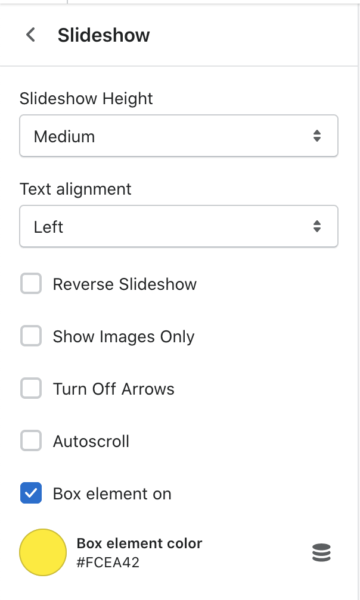
In these settings, you can change the height of your slideshow, the alignment, and other features. If you want to use the Slideshow as a carousel to display banner images, click “Show Images Only” and select “Adapt to Image” under “Slideshow Height.”
To add slides to the slideshow click on “Add Slide”

