Sidebar
If you’re new to WordPress, a sidebar is a column of content that’s next to your main content. In WordPress, sidebars are usually full of widgets that you add yourself under Appearance > Widgets.
You can add whatever you want in your sidebar in whatever order you want, but if you want your sidebar to look just like the demo, go to Appearance > Widgets and remove all the default widgets WordPress adds for you (the Meta widget, Archive widget, Categories widget, etc.).
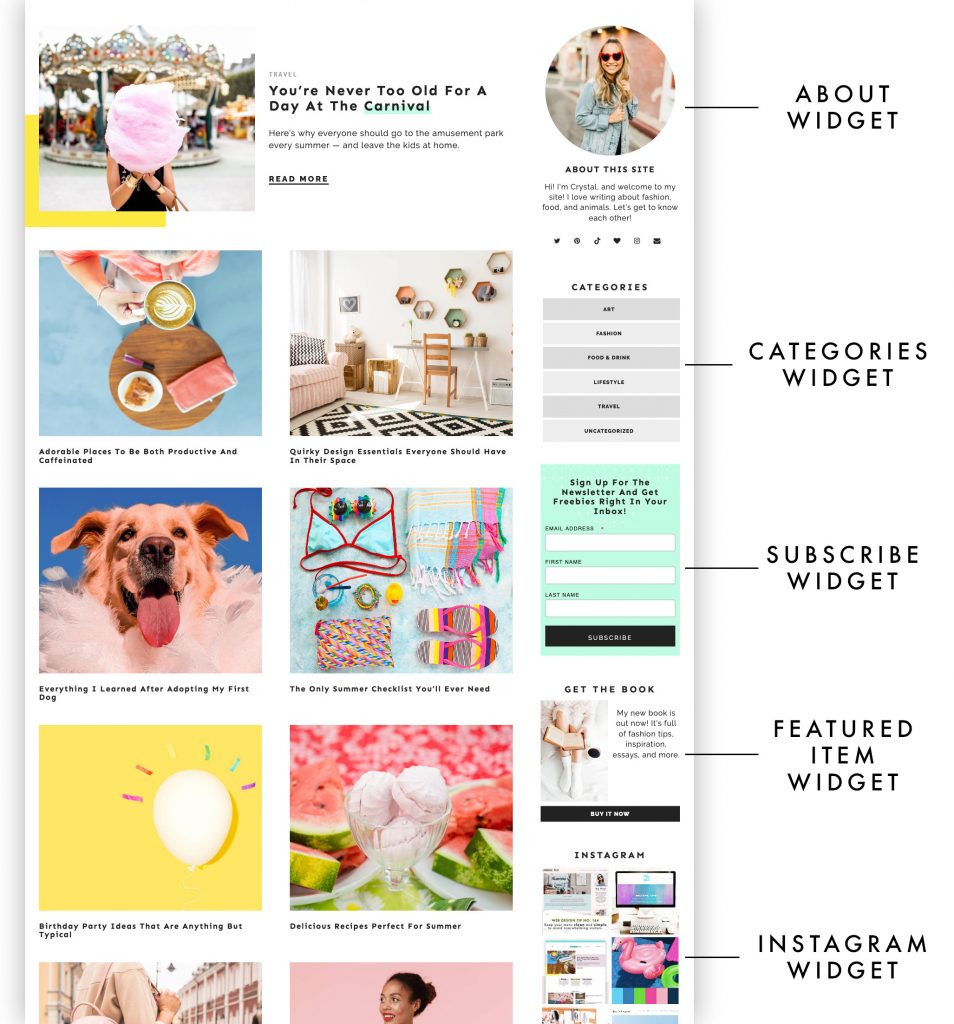
For all our simple themes (not just Jelly Bean), the demo sidebar uses the About Widget, Categories Widget, Subscribe Widget, Featured Item Widget, and the Instagram Widget. Find those widgets and drag them into your sidebar like so:
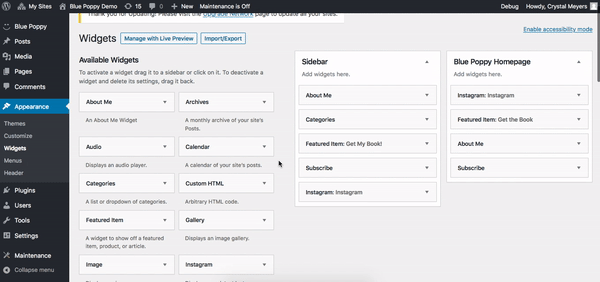
If you need more instructions on how to use each widget, you can find those here.

