Mission Widget
Use this widget to state your mission statement or make a bold declaration to your visitors.
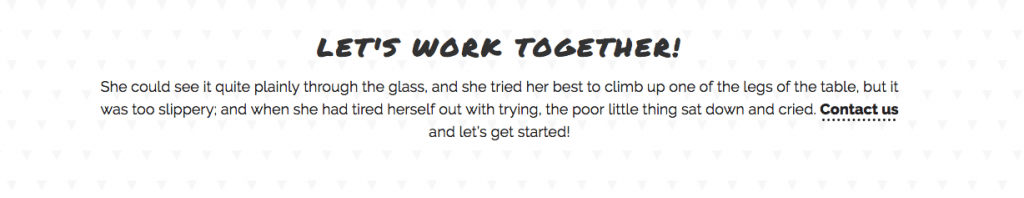
- To set it up, first go to Widgets under Appearance and add the widget to the appropriate widget area.
- While editing the widget, add a title and text in the appropriate fields.
- Background Options: You can add a background color or a background photo for this widget. If, for example, you decide to choose a black background color, use the Text Color option to make the text white/readable.
- Fixed Background Position: An option for creating a cool effect with background images.
- Save when you’re done!


