Content Slideshow Widget
This widget displays your blog posts or pages in an attractive slider. Unfortunately, this widget cannot be used in sidebars, but it can be used in any other widget areas on the site.
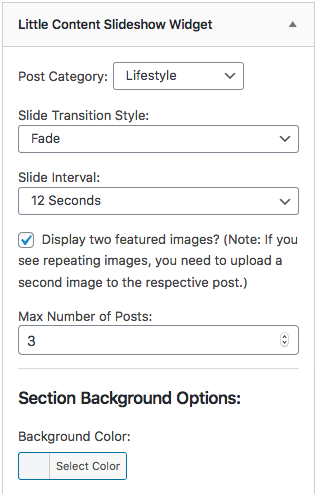
- To set it up, first go to Widgets under Appearance and add the widget to the appropriate widget area.
- While editing the widget, choose a post category. (Note: If you want pages to appear in the slider, you must give the page a category.)
- By default, the slider displays one image per post/page, but you also have the option to display two images if you select display two featured images. This option will display the featured image and the last image uploaded to the post. If you’re seeing double images, you need to upload another image to the post.
- Background options: You can add a background color or a background photo for this widget. If, for example, you decide to choose a black background color, use the Text Color option to make the text white/readable.
- Save when you’re done.


