Feature List Widget
This widget is for creating a list of features or services on your site with corresponding icons. Basically, it looks like this:
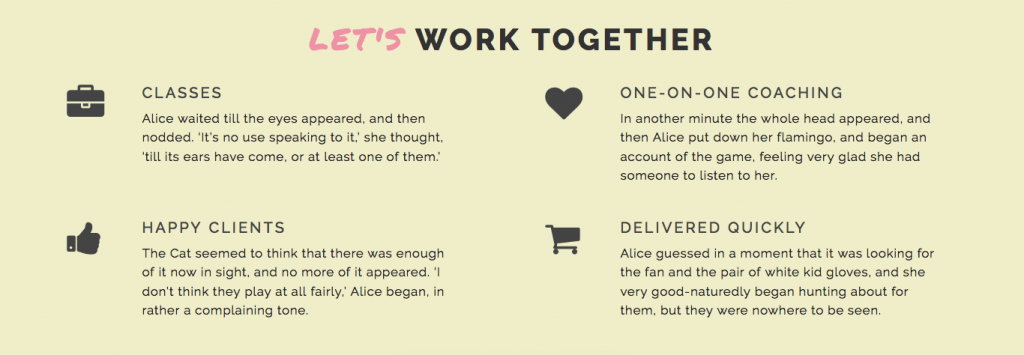
- To set it up, first go to Widgets under Appearance and add the widget to the appropriate widget area.
- While editing the widget, fill in a title and a short subtitle/paragraph for the widget (optional).
- Button Text/URL adds a link at the bottom of the widget. So, for example, if you were listing the type of courses you offer, you can add a link that says, “Sign up for classes!”
- Features/Icons: To add an item, click on the “plus” sign and fill out the appropriate info. You can choose from a list of predefined icons or upload your own custom icons. (Note: If you’re editing this in the Customizer and the constant refreshes are driving you insane, try editing this in the Widgets dashboard instead.)
- Background Options: You can add a background color or a background photo for this widget. If, for example, you decide to choose a black background color, use the Text Color option to make the text white/readable.
- Save when you’re done!


