Simple Menus
By default, a new menu named [Theme Name] Main Menu was created for you automatically during installation. The menu has four links for you already: a menu item linking to /about, one linking to /blog, one linking to the shop page template generated for you, and one linking to the contact page template generated for you. Edit this menu by going to Appearance > Menus.
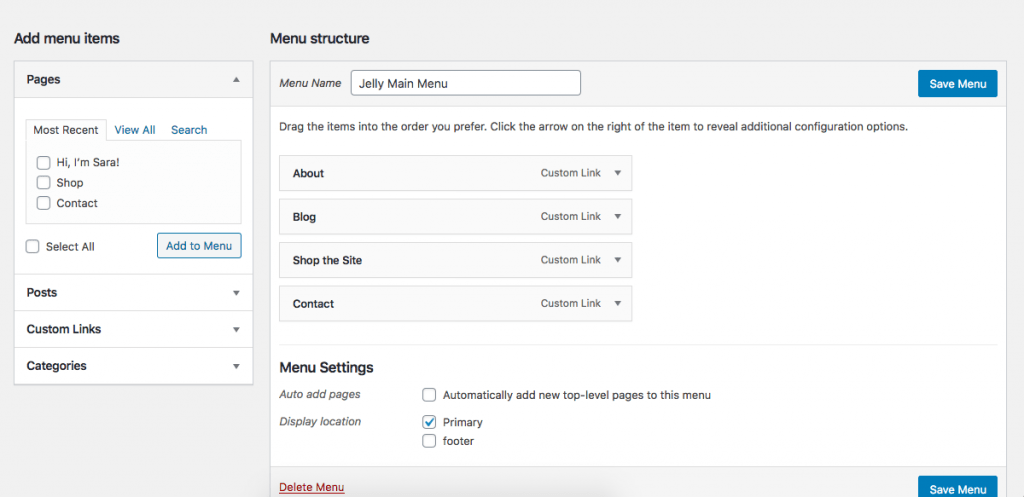
If these links aren’t working, you probably need to change your Permalinks settings under Settings > Permalinks. Change the option from “plain” to “day and name.”
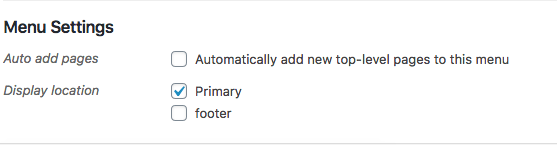
To add the menu into the footer, make sure “footer” is selected next to “display location.”


