Hero Widget
This widget is for making a bold statement or call-to-action. Perfect for the homepage or at the bottom of pages.
- To set it up, first go to Widgets under Appearance and add the widget to the appropriate widget area.
- While editing the widget, fill in all the necessary information. The Featured Image and Alternate Link Text fields are purely optional.
- Content Alignment: Choose which position you want your text to align in. By default the text aligns center, but you can also make it align right by clicking the right arrow.
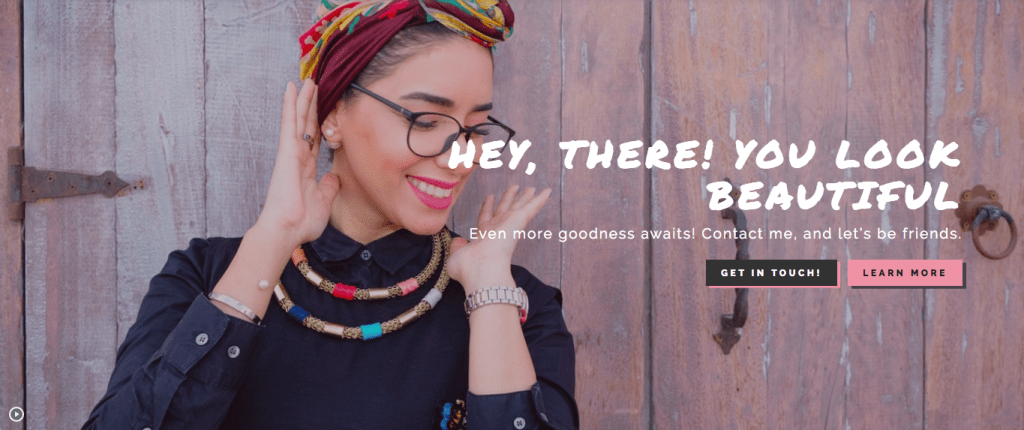
- Fixed Background Image: This option creates a parallax-y effect with the background image.
- Background Tint: By default, a dark tint covers the background image to make the overlay text readable. This option allows you to turn the tint off.
- Space around widget: By default, the Hero Widget fills the entire window. If you want a little space around the widget, select this option.
- Background Options: You can add a background color or a background photo for this widget. If, for example, you decide to choose a black background color, use the Text Color option to make the text white/readable.
- YouTube Background Video: This widget also works with videos! Simply plug in a YouTube link and watch it in action. Note: Long videos might make the widget lag. Try sticking to short/looped videos.
- Save when you’re done!


