Quick View
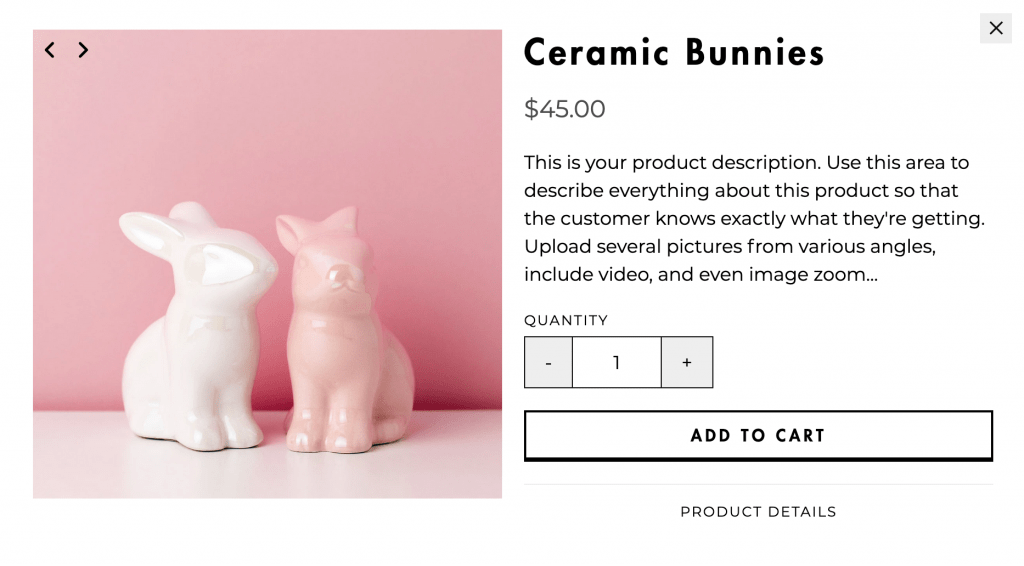
To find the settings for Quick View, go to Online Store > Theme in your admin screen and click Customize. Once inside the Customizer, at the very bottom find Theme Settings and click on it.
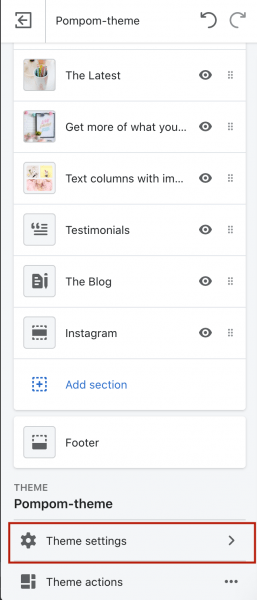
In Theme Settings, click on Quick View to see the settings. From here, you can disable Quick View if you don’t want it. You can also change the currency symbol and alignment.
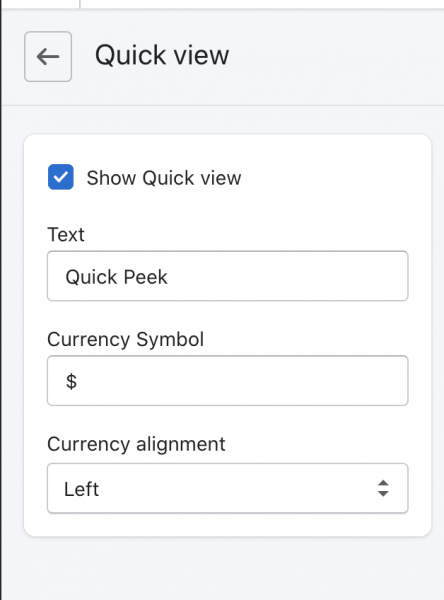
Quick View does not appear on mobile devices, regardless if it’s enabled or not.

