Product Reviews/Ratings
All our Shopify themes are built around Shopify’s Product Reviews app. Although there are other reviews apps available with a lot more features, Shopify’s default app is free and the most-used reviews app available. If you’re choosing to use a different reviews app, the instructions below might not work. If you need help with configuring a third-party reviews app, consult the developer of that particular app for support.
To add reviews to a product page, first install the Product Reviews app.
Next, go to Online Store > Themes > Customize and navigate to a product page. Next, click “Add Block” and then select the the Reviews App block from the list. Do the same to display a Product Rating.
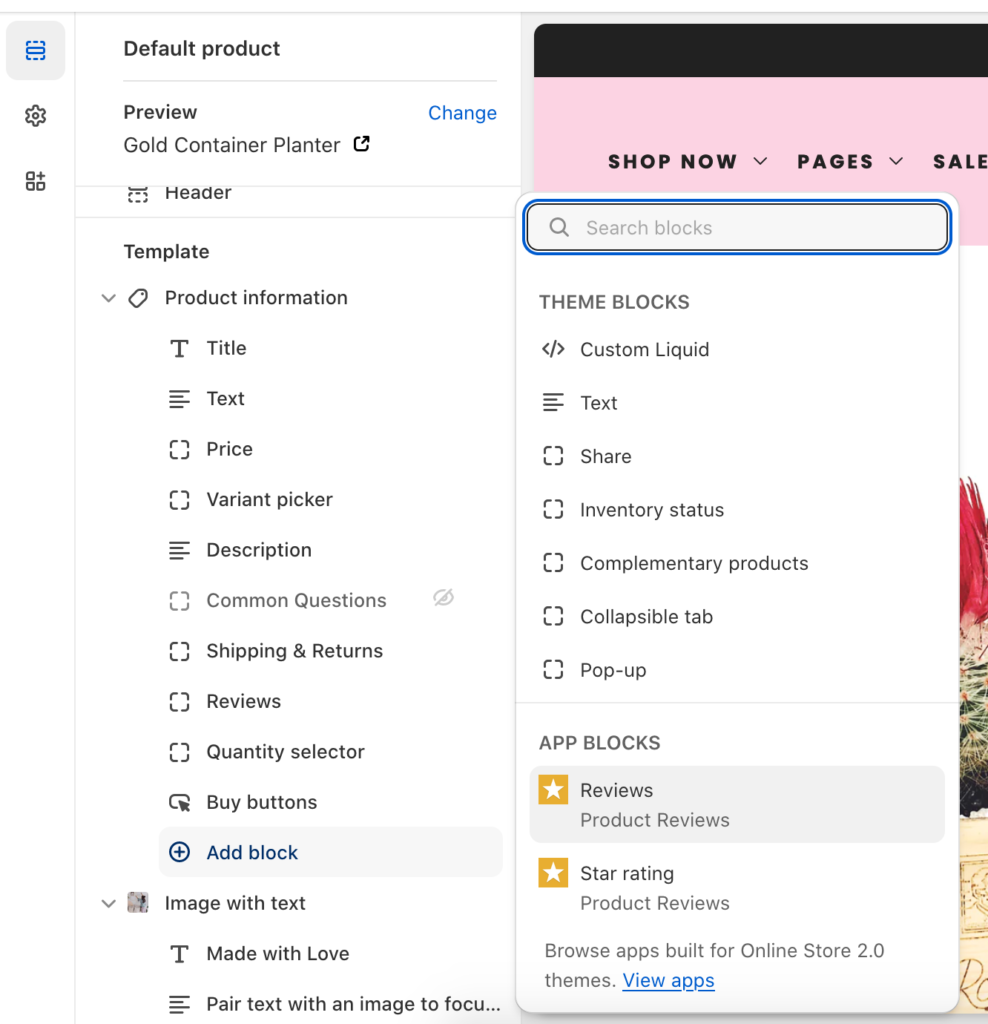
To display a Product Rating on products throughout the entire site, go to Online Store > Themes > Customize > Theme Settings and click on Products. Next, select “Show Product Rating.”

