Product Page
To edit a product, go to Products > All Products in your admin screen to add new products or edit existing ones. To customize the Product Page, open your Customizer (Online Store > Theme > Customize) and navigate to a Product Page. Your screen should look like this.
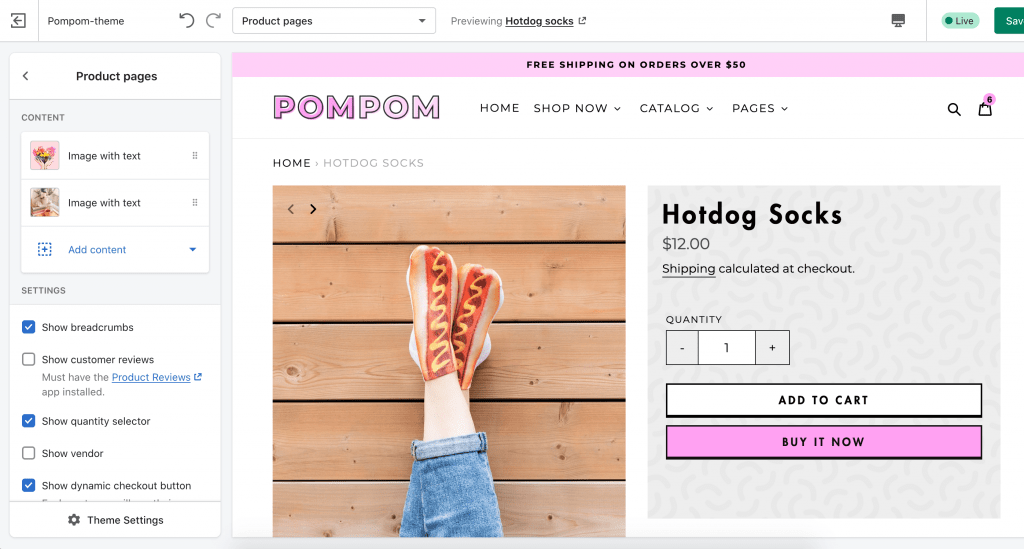
In the settings, you can turn on/off certain elements, like breadcrumbs, quantity selector, or customer reviews (which requires the Product Reviews app). You can also change the background color and pattern.
For the text-and-image blocks displayed at the bottom of the product page…
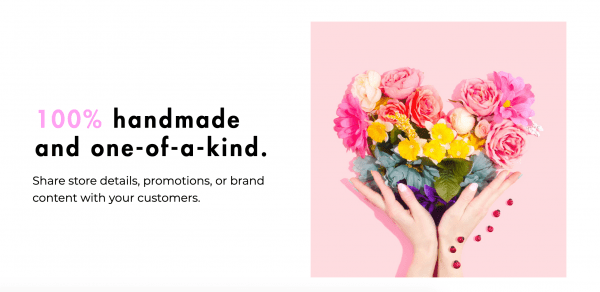
You can edit those under “Content.” Click Add Content to add additional blocks. You can also change the order or delete blocks by clicking on them and selecting Remove Block.
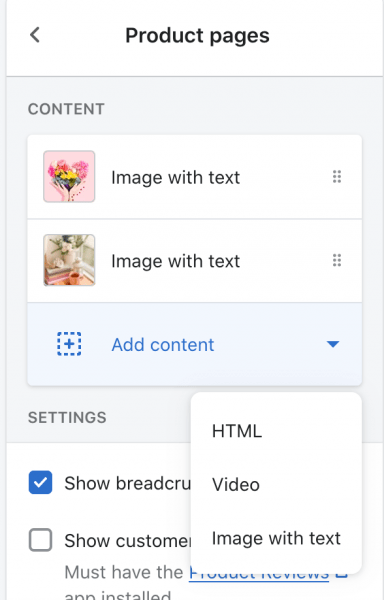
The demo shows Image With Text blocks, but you also have the option to display a Video block and an HTML block.
Product Recommendations

This is located in the Product Recommendations section on the Product Page. These are generated automatically by Shopify. Choose to turn them on or off.

