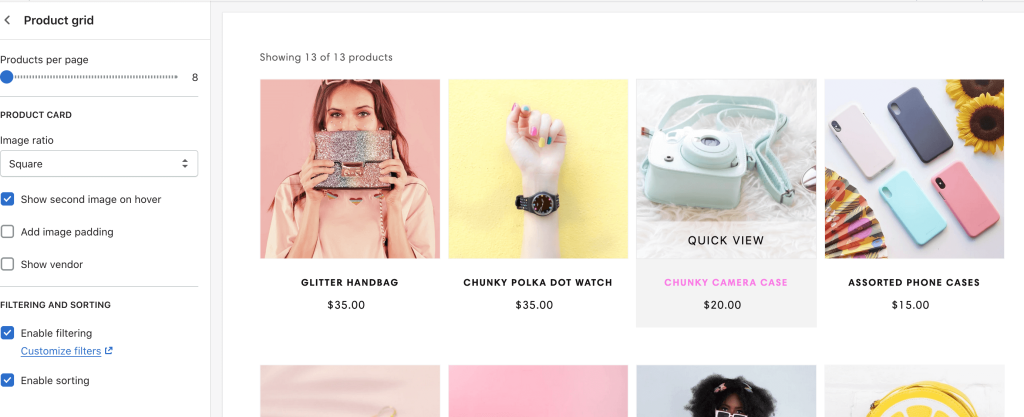Collection Page
To add a collection, go to Products > Collection in your admin screen and click Add Collection. When editing a collection, make sure to add a short description and upload an image under Collection Image.
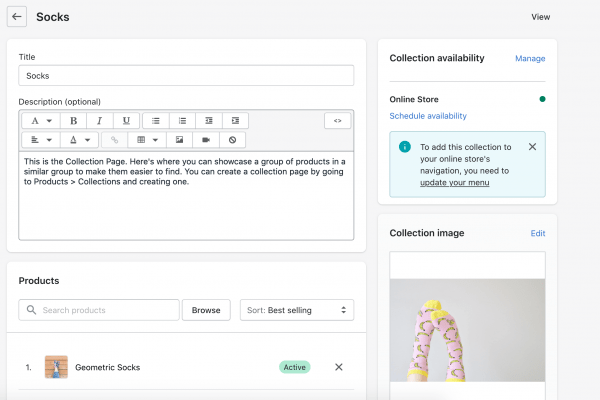
To customize the Collection Page, open your Customizer (Online Store > Theme > Customize) and navigate to a Collection Page. Click on Collection Banner to edit the top. You can change the background color, text color, and image size. The bolded text is added automatically to the last word.
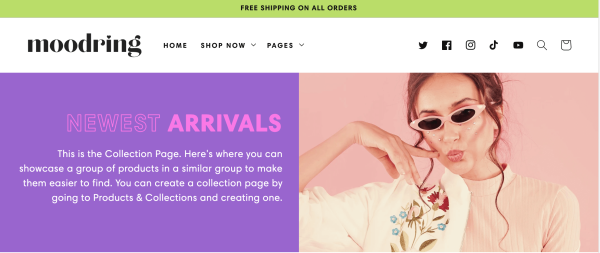
To edit the product grid, click on Product grid.