Instagram Section
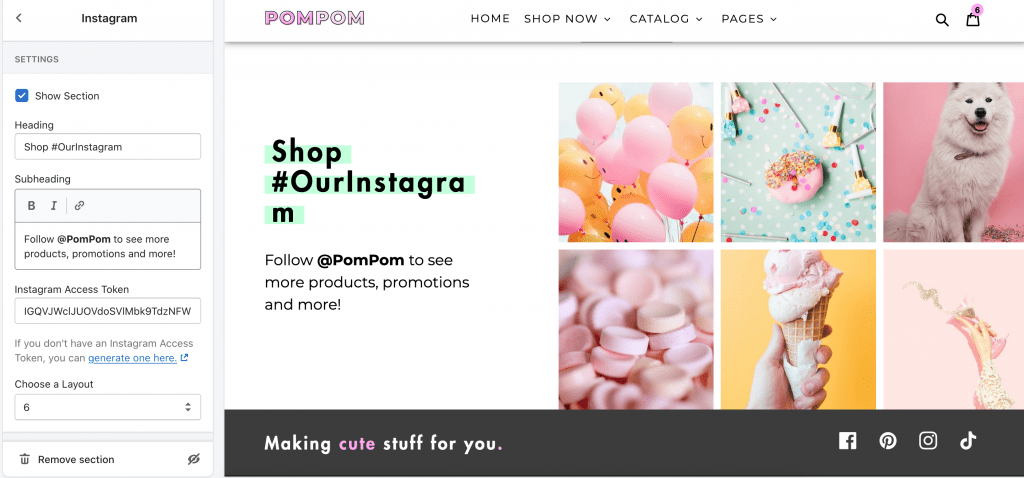
To edit this section, go to Online Store > Themes and click Customize.
Once inside the Customizer, you should see “Instagram” listed with all the other homepage sections. If it’s not there, add it by clicking on “Add Section.”
Next, click on Instagram to see all the settings. In order to display an Instagram feed, you need to enter an access token. You can generate one here.
Note: Access tokens will stop working on December 4, 2024 due to Facebook deprecating the API. As an alternative, we recommend using a similar app instead or just removing the section entirely. Apologies for the inconvenience.

