Image With Text Section
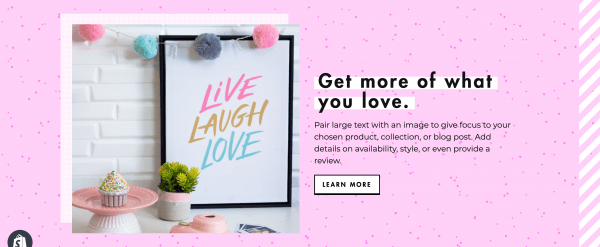
To edit this section, go to Online Store > Themes and click Customize.
Once inside the Customizer, you should see “Image with text” listed with all the other homepage sections. If it’s not there, add it by clicking on “Add Section.”
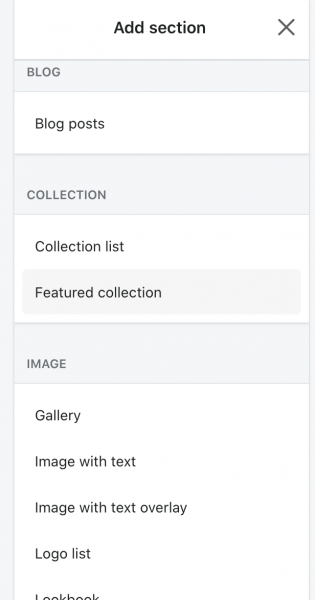
Next, click on Image with Text to see all the settings.
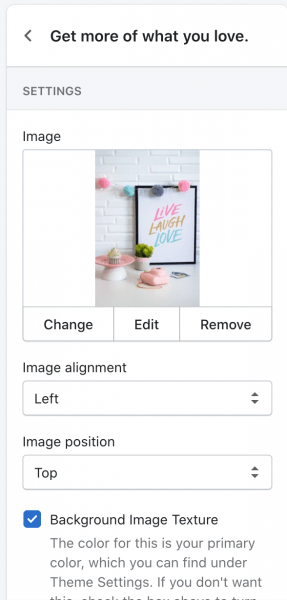
There are a lot of options here. After uploading an image, you can choose to align it to the right or left. If your image is getting cut off, you can change the positioning from under Image position.
If you don’t want the background pattern, you can select to turn it off. You can also change the background color, text color, and turn the stripe on/off.

