Under Construction/Coming Soon Page
If you’re not ready to launch your site just yet, you can take your site offline and show your visitors an “Under Construction” message instead.
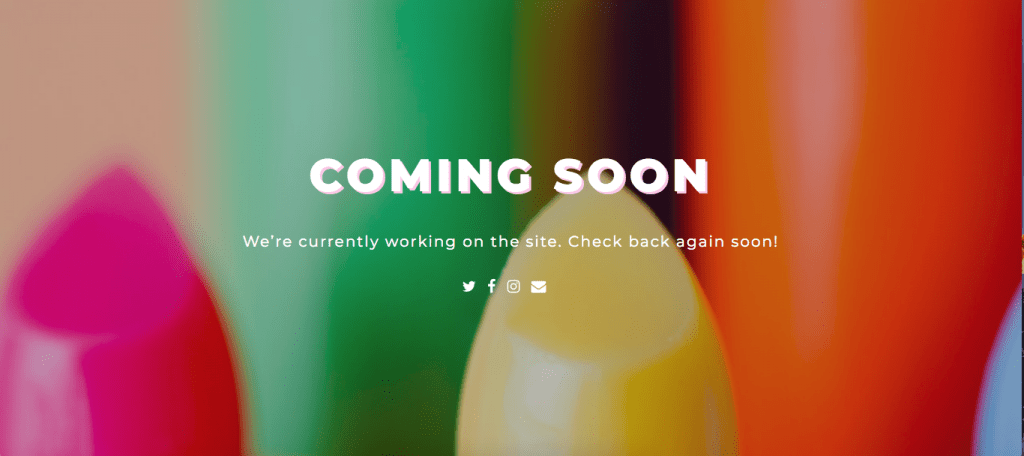
- Create a new page by going to Pages and click Add New. (If you imported demo content, the page will automatically be created for you.)
- In the far righthand corner under Page Attributes (Template, if 5.8 and above) locate Templates.
- From the dropdown menu, select Maintenance Mode Page Template.
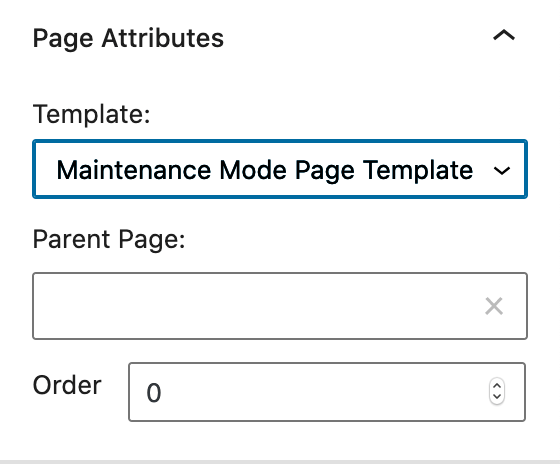
- In the body of your post, write the message you want displayed to your visitors.
- Upload an image under Featured Image to be used as the background image of the page.
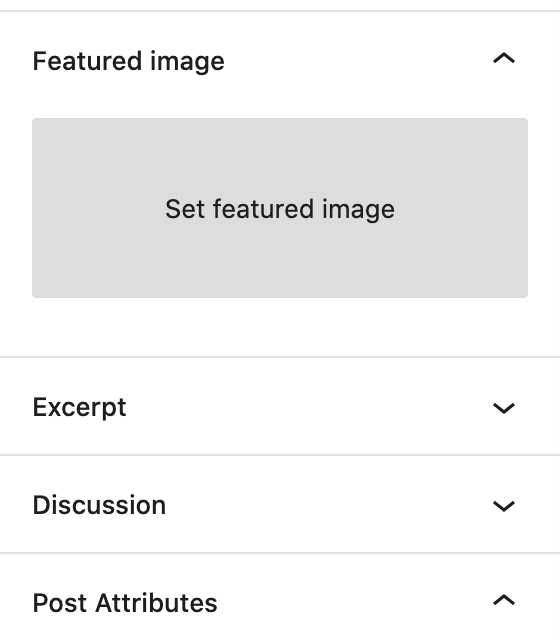
- Social media links will be added automatically. This setting is located under Theme Options > Social Media Icons in the Customizer.
- To turn maintenance mode on, go to Customizer > [Theme Name] Options > General Options and scroll down to “Miscellaneous.” Next, select “on” at the bottom.
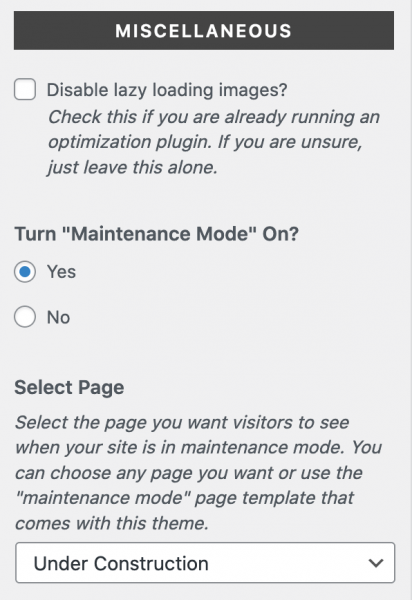
- You’re done. 😉

