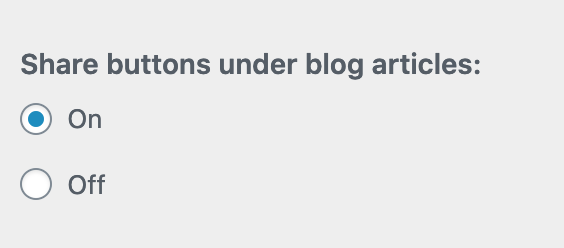Social Media Icons
There are two types of social media icons in our themes. One is the icons you see in the menu and the other is the icons you see in blog posts.

Menu icons can be controlled under Appearance > Customize > [Theme Name] Options > Social Media Icons. Simply add the links to your social media accounts to get the icons to appear.
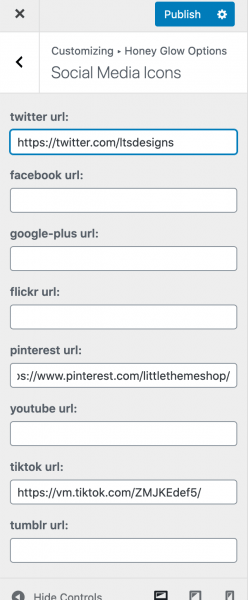
Icons that appear on the blog page and inside blog posts cannot be edited. These icons are share icons, and they allow your users to share your article on Facebook, Twitter, Pinterest, or Linkedin.

If you don’t want these icons to appear anywhere on your site, you can turn them off under Appearance > Customize > [Theme Name] Options > General Options under “Blog Posts/Pages.” Simply check “off” under “Share buttons under blog articles.”