Shop Page
The “Shop the Site” page template was generated for you during installation. If you already had a page with the same /shop path, or if the link in the menu goes to a 404 page, you can locate this page under Pages > All Pages in your dashboard.
You can also create a Shop Page manually by creating a page and then, while editing, locating Post Attributes (Template if 5.8 and above) and selecting Shop Page Template from the dropdown list.
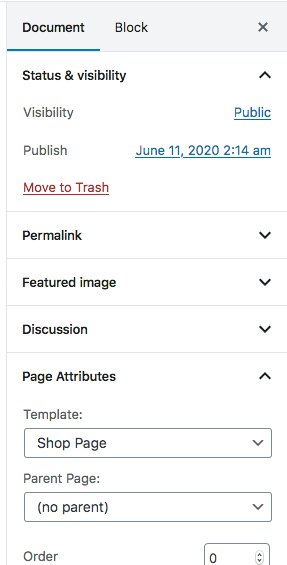
To upload products to the shop page, go to Appearance > Customize > [Theme Name] Shop Options.
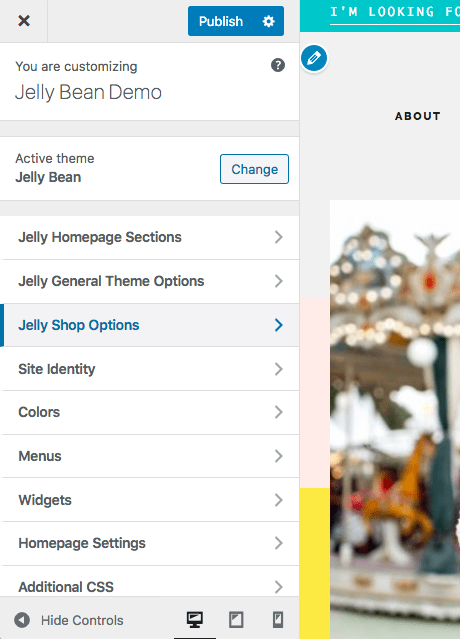
To add a product, select “add new field.” Products can be reordered, and you can add as many as you want. The default disclaimer text is included in the body of the shop page. To edit it, simply edit the Shop page. You can put whatever you want in the body. The list of products will always display right below it.
The Shop page template is for affiliate links only. If you want to sell products and collect payments, consider using an ecommerce plugin.

