Blog Feed
The main blog feed should be located at your-site-name.com/blog. If your blog feed isn’t located there, then you need to create the blog page manually by going to Pages and creating a new page.
Next, go to Settings > Reading and next to your homepage displays, choose the page you just created from the dropdown list next to Posts Page.
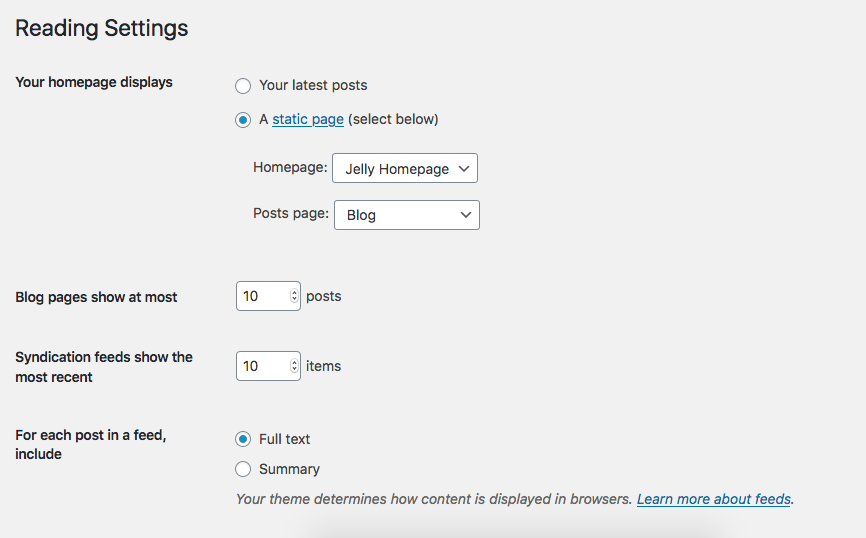
If you want to display the blog feed as your homepage, select “your latest posts” next to “your homepage displays.” This will completely deactivate the homepage sections. (Note: You can use the Homepage template on other pages that aren’t the homepage — if you’re feeling adventurous.)

