Profile Widget
Introduce yourself to your visitors with this “About Me”/Profile widget.
- To set it up, first go to Widgets under Appearance and add the widget to the appropriate widget area.
- Add a title, short bio, and upload your profile image. Under Subtitle, you can add your name and job title.
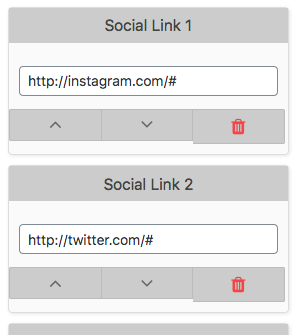
- Social links: You can add as many social media accounts as you want. Simply click the “plus” sign to add a field and enter the URL of your social media account. The widget also works with email if you add your email address.
- Save when you’re done!

