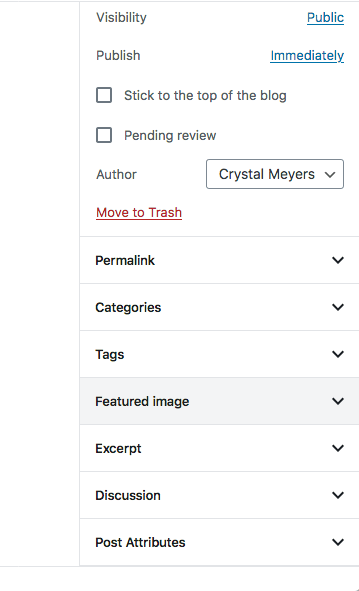Pages
By default, five pages are generated for you during installation: [Theme Name] Homepage, Blog (to hold your blog posts), About, Contact, and Shop. To see these pages and edit them, go to Pages > All Pages in your WordPress dashboard.
When editing a new page, to ensure it looks like the demo, make sure to upload a featured image, which is located on the bottom righthand side of your screen while editing a post.