Cookie Popup & Privacy Policy
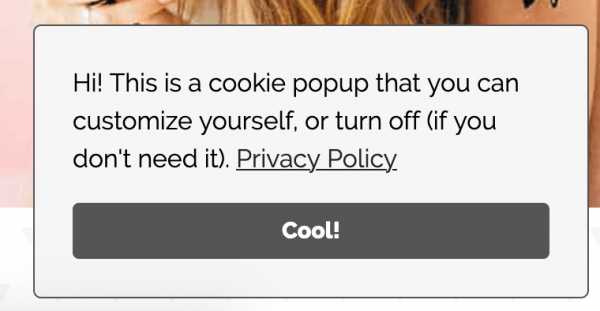
The cookie popup is a tiny box that pops up for new visitors to your site. The controls for this are located under Appearance > Customize > [Theme Name] Options > General Options. Next, scroll all the way down to “Cookies and Privacy Policy.”

The theme doesn’t create a Privacy Policy for you. You can create one yourself by going to Pages > All Pages and clicking “Add New.”

