Blog Posts Widget
This widget is for display a list of blog posts from a specific category. This widget can be used on both the homepage and in sidebars.
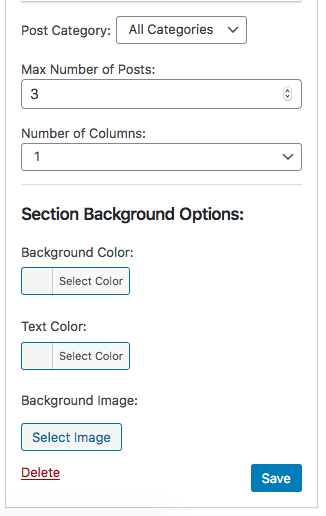
- To set it up, first go to Widgets under Appearance and add the widget to the appropriate widget area.
- While editing the widget, fill in the appropriate settings, like category, number of posts, and number of columns. You also have the option to add a title for the widget and a subtitle/paragraph.
- Background options: You can add a background color or a background photo for this widget. If, for example, you decide to choose a black background color, use the Text Color option to make the text white/readable.
- Save when you’re done. 😉
Update 6/11/20: Since the 1.2 update, the blog posts widget now includes additional options to sort by popularity or display in random order.

