WooCommerce Shop Page
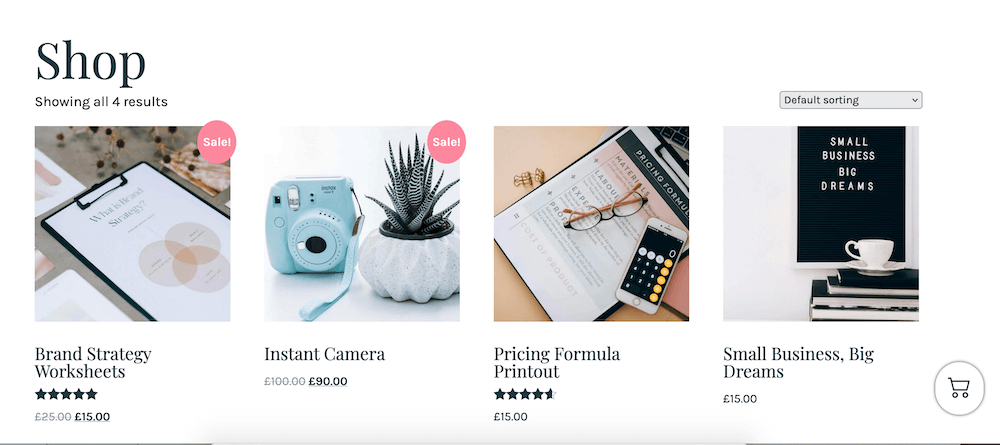
The Shop page that comes with the demo works with the WooCommerce plugin. It won’t work with any other ecommerce plugin. After activating the plugin, you can add products by going to Products > Add New.
A “Shop” page should automatically be created after activating the plugin or if you imported demo content. If, for whatever reason, you don’t have a Shop page located under Pages > All Pages, you can easily create one manually.
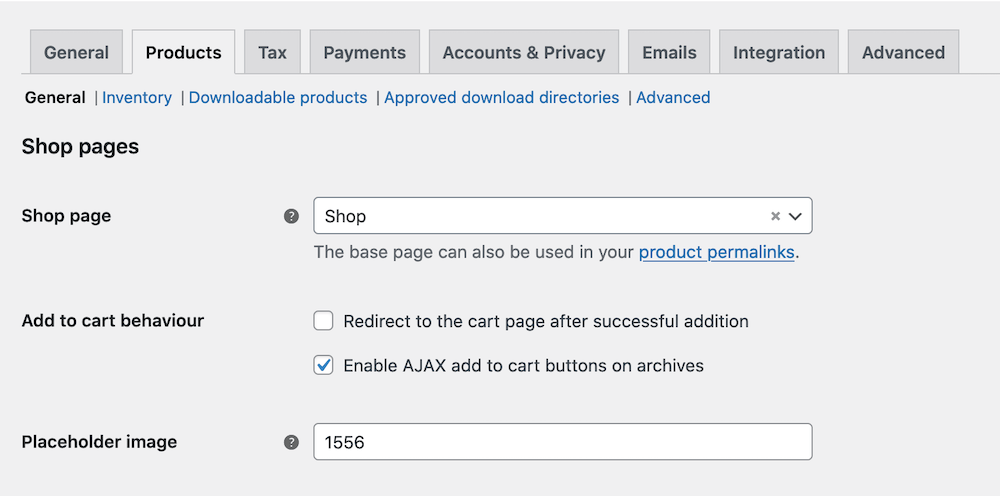
Go to Pages > Add New and create a new page called “Shop” and save. Next, go to WooCommerce > Settings and click on the “Products” tab. Next, next to “Shop Page,” select the page you just created from the dropdown list and save.
To learn more about using WooCommerce, consult their documentation.


