Blog Page
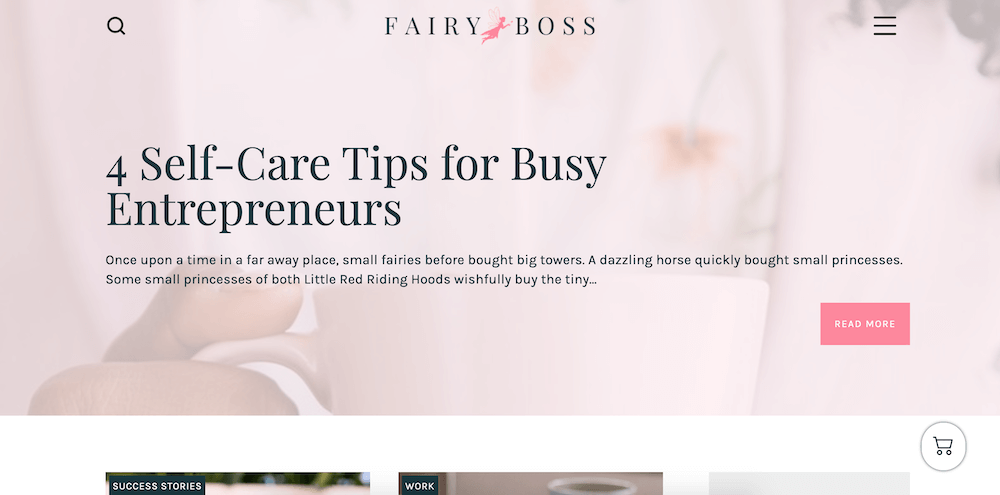
This is your default blog page. When you publish a post, it’ll automatically show up on this page. Everything about this template is automatic. You don’t really need to do much, however there are some options to change text (like “Keep Reading”) under Appearance > Customize > [Theme Name] Settings > Blog & Archive Pages.
If you want to change the image size (ratio), you can also do that under Appearance > Customize > [Theme Name] Settings > Blog & Archive Pages.
If you want to make this page your homepage, go to Settings > Reading and select “Your latest posts” next to “Your homepage displays.”
If you want to change how many posts appear on one page, you can edit that too under Settings > Reading.
To edit the Sidebar (the right-hand column of content), learn about that here.


