Post Page

When you write and publish a post, this is the layout that will be displayed. Everything’s pretty automated, including the author box at the bottom and related posts. The text appears above your title is your Post Category. You can edit categories while editing a post (on the right-hand side). If your post is in multiple categories, only the category that’s alphabetically first will show.
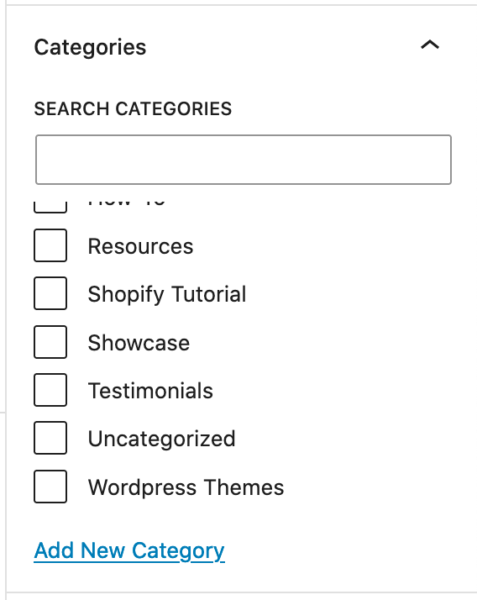
You can also edit the “Last Updated” date and other text options under Appearance > Customize > [Theme Name] Settings > Single Post Settings.
To edit the Sidebar (the right-hand column of content), learn about that here.


