Contact & Sign-Up Forms
The theme comes with three related blocks: Fairy Contact Form, Fairy Sign-Up Form, and Fairy Sign-Up Form (footer). To add these blocks to a page, simply click the black plus sign at the bottom of the page and search for the block.
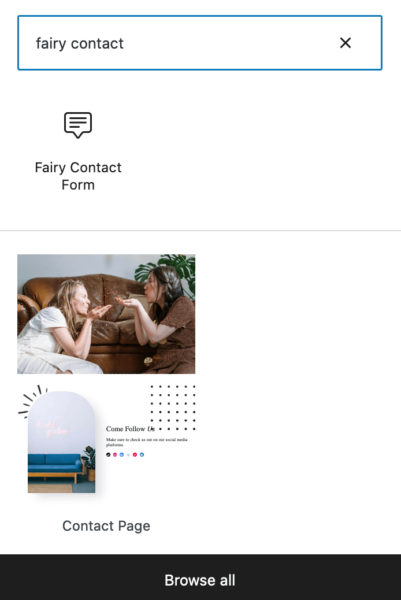
All three blocks collect submissions. When a user sends a message or enters their email, it’s collected under Form Submissions > Submissions in your dashboard.

If you’re using a third-party newsletter service, like Mailchimp or Convertkit, you can manually add email addresses stored in Submissions to your newsletter accounts by copying and pasting them. This process can’t be done automatically.
An alternative is to use the embed code for your respective newsletter service and paste the code into the default HTML Block. However, if you use this method, you won’t be able to use the blocks above that come with the theme.

