Social Media Icons
There are several areas to add social media links to your site. So, to avoid confusion, we’re going to go over each one:
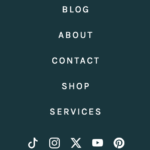
The icons you see in your top menu can be controlled under Appearance > Customize > [Theme Name] Settings > Header Settings. To add a Tiktok icon, for example, add a link to your Tiktok page and the icon will show up automatically.
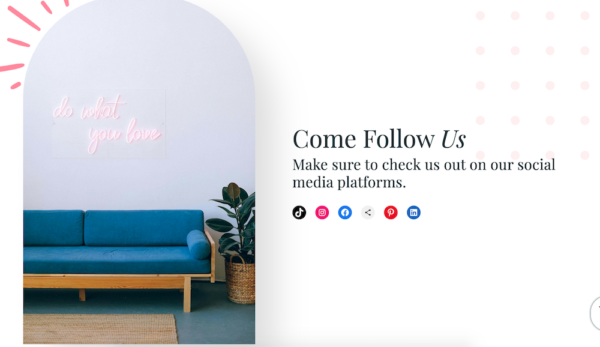
The social icons you see in some pages (particularly on the Contact Page) is a Social Icons block. This is actually a default block that comes with WordPress and is super useful. You can add them to posts, pages, and even the sidebar. Basically anywhere (except the header and footer).

The “Follow” links that appear in the Footer can be added under Appearance > Menus in the Footer Follow Links menu.

