Sidebar
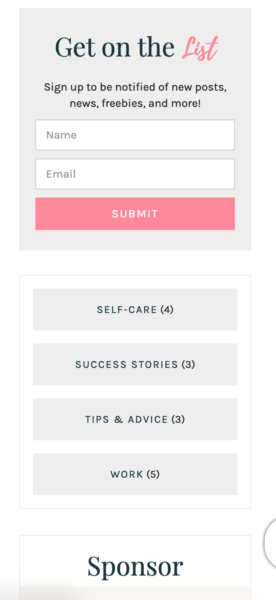
Your sidebar is the right-hand sidebar of content. You can edit it by going to Appearance > Widgets. The theme comes with two sidebar areas, the main Sidebar and the Shop Sidebar (for WooCommerce). To add items to the sidebar, simply click the black plus sign at the bottom and add them the same way you add blocks to a post or page.
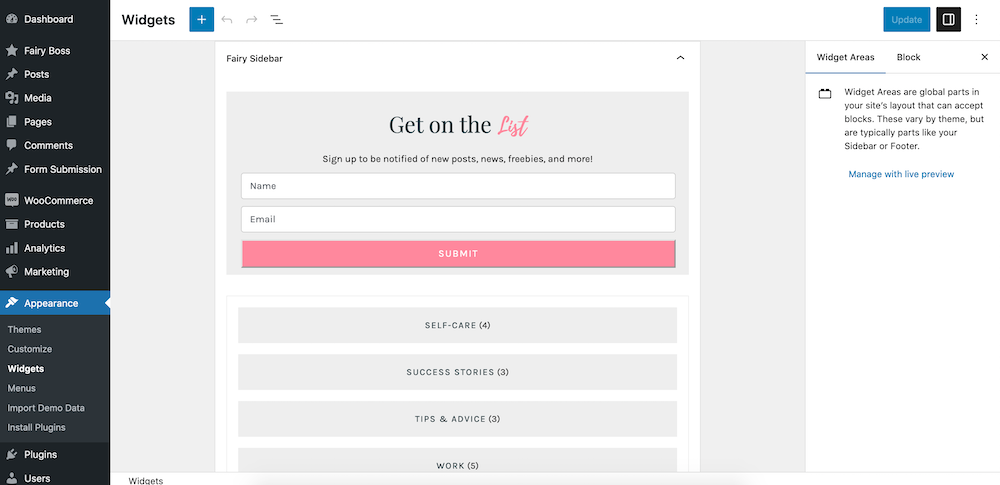
To disable the sidebar, simply delete all the content that’s inside the sidebar. Once the sidebar is empty, it’ll stop appearing on the site.

