Category Colors
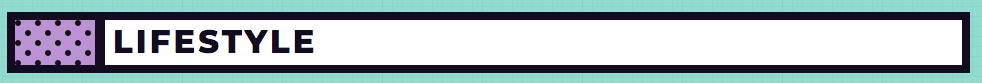
The colors you see next to category names on category pages are customizable. Here’s how to set it up:
- Go to Posts < Categories and choose the category you want to edit by clicking Edit.
- On the Edit Category page, scroll down to Category Color and choose your color.
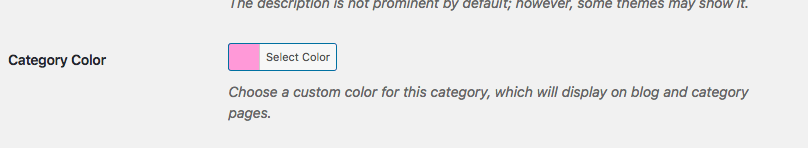
- Save.


