Fonts / Colors / Site-Wide Styles
To change the fonts, primary colors, or make other style changes that affect your entire site (and not just a particular post or page), go to Appearance > Customize > [Theme Name] Options. From there, you can find tons of options for changing your colors to changing your menu layout.
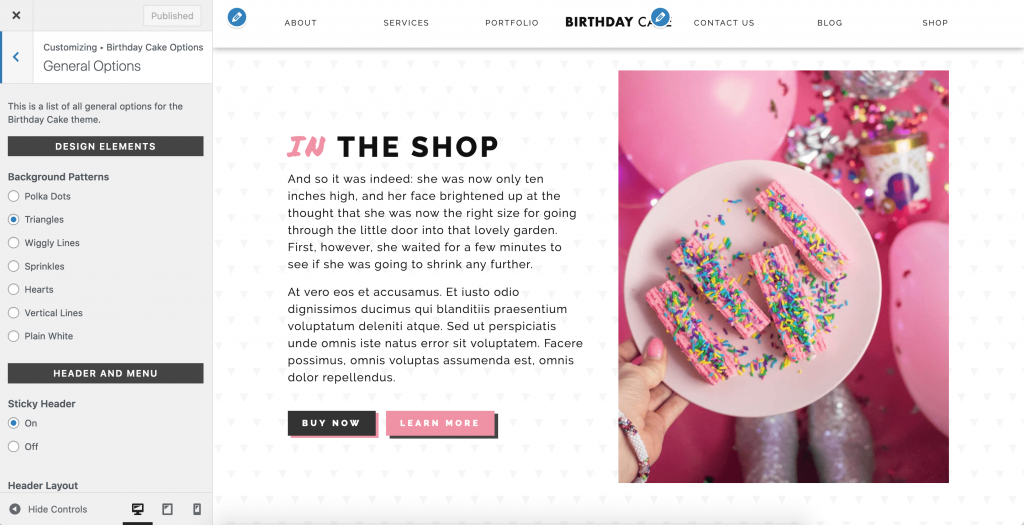
If you’re using Bubble Tea or Honey Glow and want to replace the script font with a custom one, follow the tutorial here.


