Sidebars Blocks

If you’re new to WordPress, a sidebar is a column of content that’s next to your main content. In WordPress, sidebars are usually full of blocks or widgets that you add yourself under Appearance > Widgets.
You can add whatever you want in your sidebar in whatever order you want, but if you want your sidebar to look just like the demo, go to Appearance > Widgets and remove all the default blocks WordPress adds for you.
Next, click the plus sign to start adding your blocks.
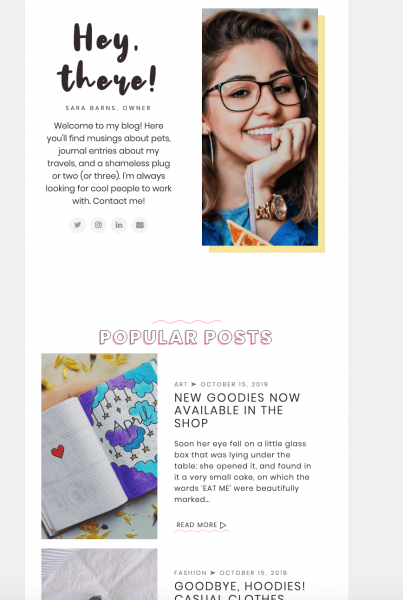
Note: The preview will have some minor style differences that won’t be reflected on the live site.
Once you’re done adding and editing your blocks, click the blue Update button in the top right-hand corner.


