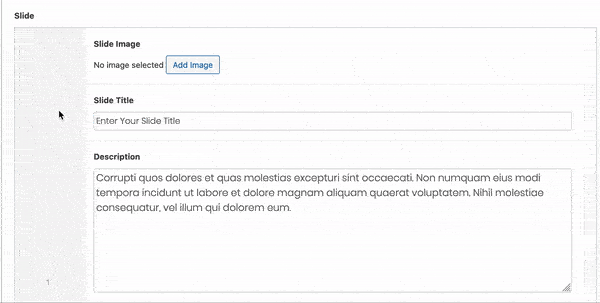Content Slideshow Block
This block creates a slideshow of content. To add it to a post or page, click the black plus sign and type in “little content slideshow” in the search field.
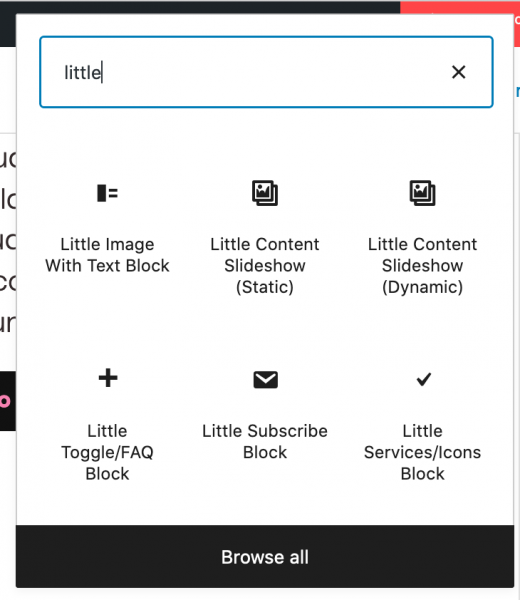
There are two types of blocks: Dynamic and Static. Choose Dynamic if you want a slideshow full of blog posts or pages. Choose Static if you want a slideshow full of static content.
To edit the block, see the settings in the right-hand sidebar. If you need more space, click the pencil icon on the block to switch to Edit Mode. While in Edit Mode, the settings move from the sidebar to the Block Editor. Click the eye icon to switch it back.
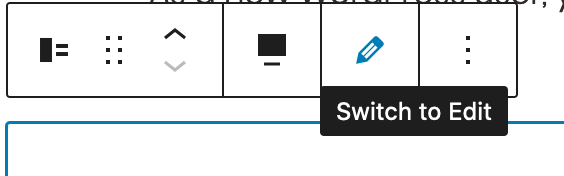
When using the Static Slideshow, the options will look different. For each slide, add your image, text, and a link in the settings window. You can add more slides by clicking the Add Slide button.
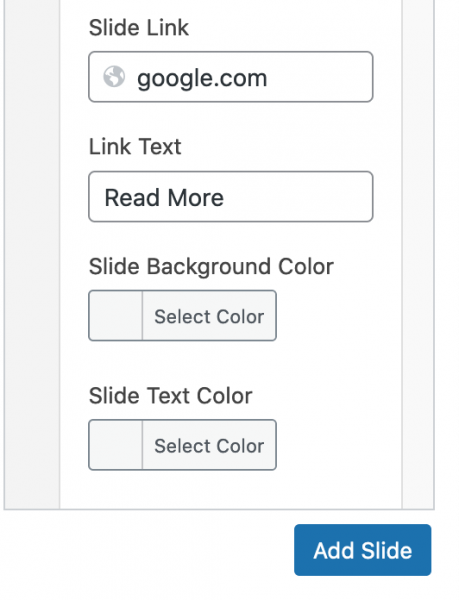
You can change the order, too. First, to make things easier, click the top left-hand arrow to toggle the slide. Next, click and hold to drag the slide item into a different order.