Classic Blog View
Although all our themes come with block-based homepages, sometimes you just want a simple blog that shows a list of your blog posts, a sidebar, and nothing else. Here’s how to set that up.
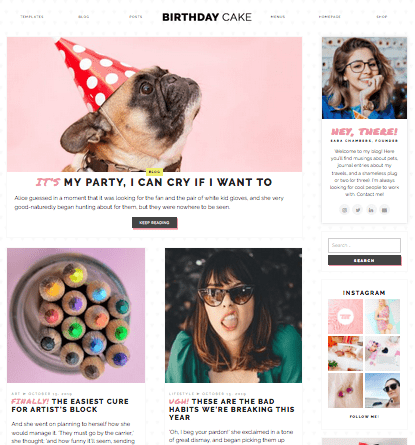
Go to Settings > Reading in your dashboard. Under “your homepage displays,” select “your latest posts.” Save.
To get the “featured post” box to appear, go to Posts and find the post you want to make featured. Select “quick edit” and click “make this post sticky.” Save.
To make design edits to the Blog page, for example, changing the column # or turning excerpts on/off, you can find those options under Appearance > Customize > [Theme Name] Options > General Options.

