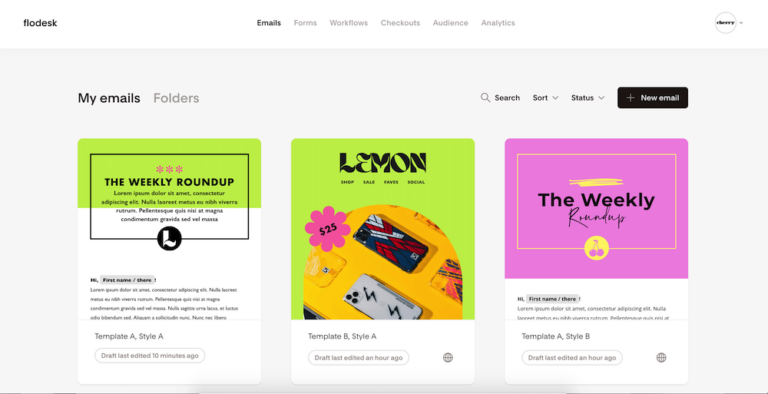If you ever need to translate one of our WordPress themes to another language, you’re in luck! All our themes are already translation-ready, which makes translating them super easy. You can use translation software, like Poedit, or plugins like Loco Translate. In this tutorial, we’ll be focusing on Loco Translate since, in our experience, it’s a tad more user-friendly for beginners.
Step 1: Download and activate Loco Translate
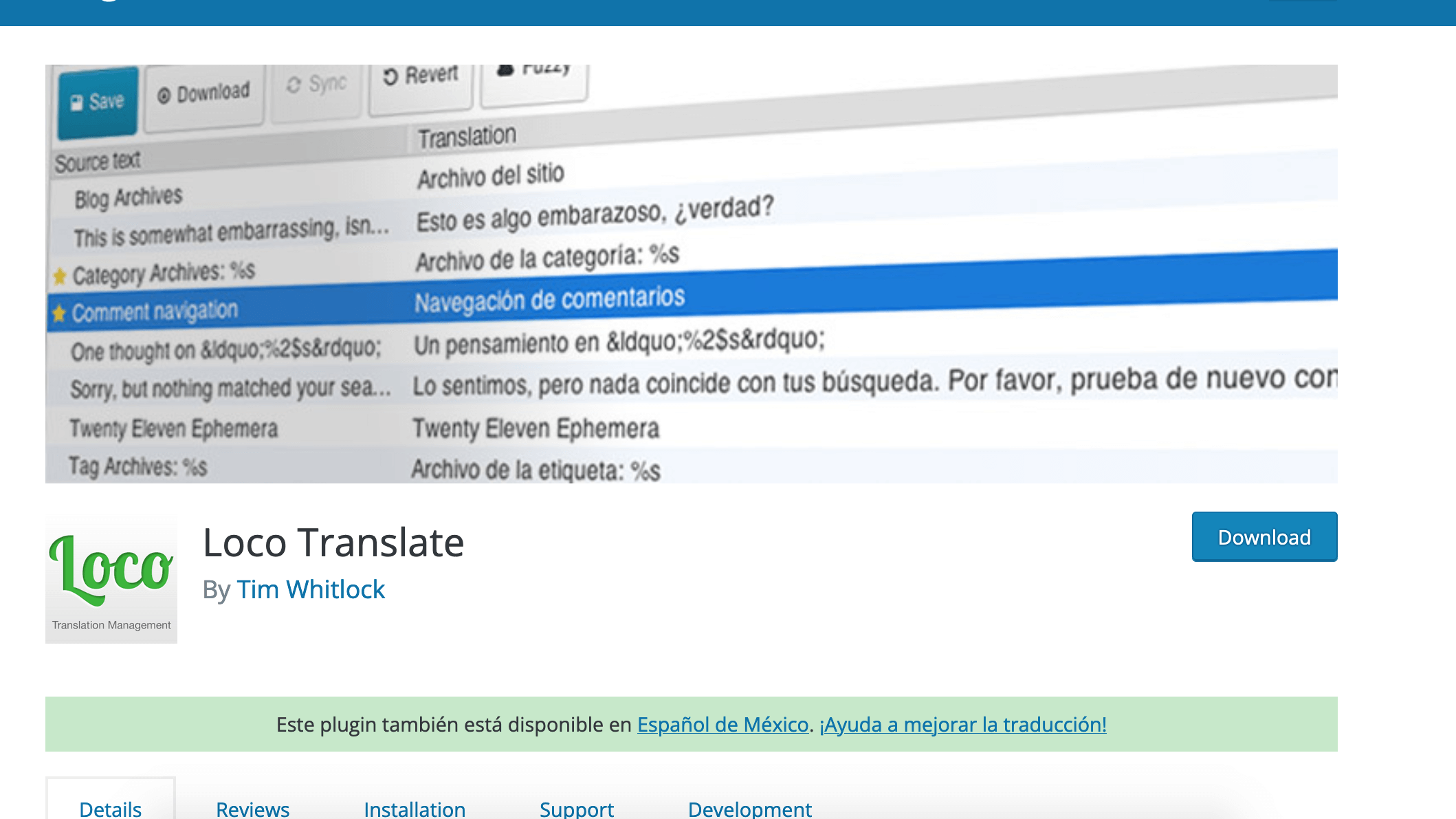
Download and upload the plugin under Plugins in your WordPress dashboard and then activate it. Once it’s activated go into the plugin’s settings to begin setting it up.
Step 2: Create a New Language
Click on the name of the theme and then click “New Language.” Select your language and then under Choose a location select “Custom.”
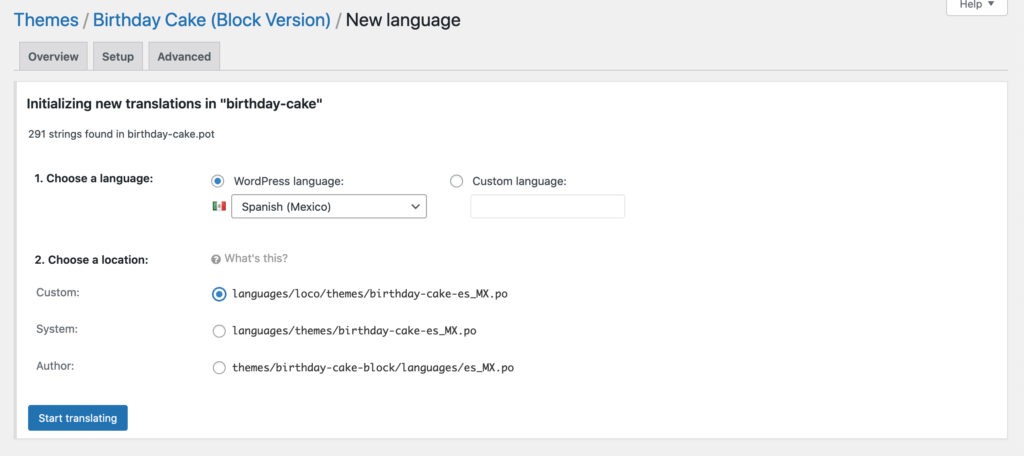
Step 3: Start Translating
In the field labeled Filter translations, start searching for the English strings you want to translate. Once you find the phrase, type the translation underneath. You can do this for as many strings as you want. Click save when you’re done.
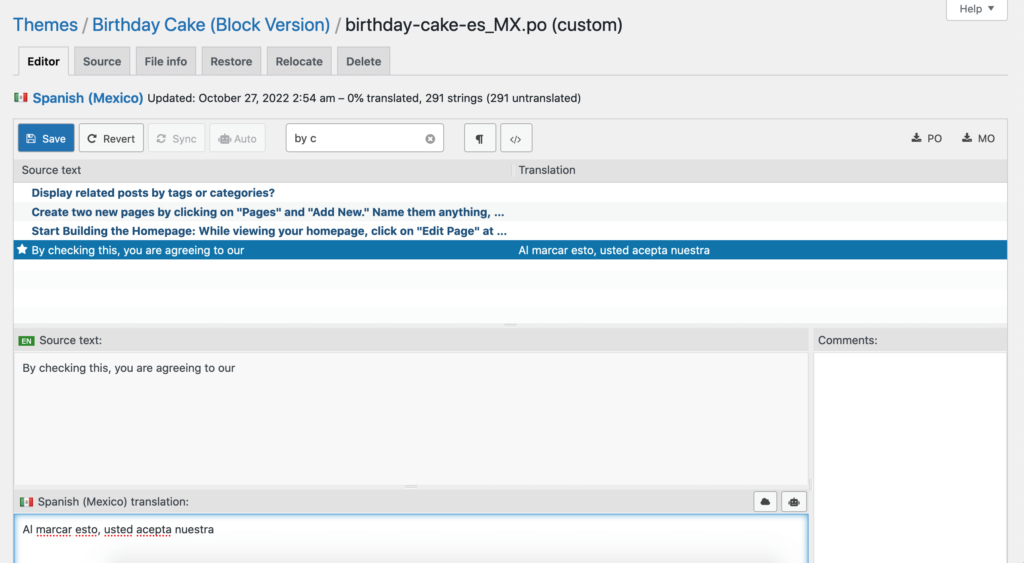
Step 4: Check your site
All done! After saving, check your site to see your new translations. If you’re not seeing any changes right away, try clearing your browser cache.
Remember, there are English strings in the Little Homepage Blocks plugin that might need to be translated as well. To translate strings from the plugin, go back to Step 2 and click on the name of the plugin instead of the name of the theme and repeat the steps.