WordPress for Beginners
So, you’re new to WordPress, hmm? And you just purchased a theme and feeling a little overwhelmed? Although WordPress is the most popular CMS and is used on millions of sites, many users might find it a little bewildering at first.
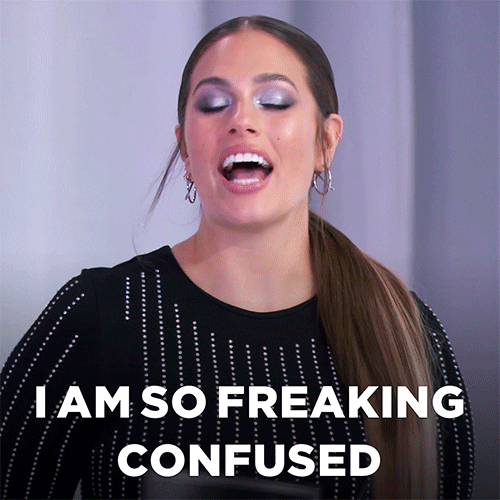
If you’re one of those people, it’s okay! You’re not the first person to be confused on the difference between “posts” and “pages.” And what’s a tag anyway??
We recommend getting acquainted with the basics of WordPress first before you start setting up your theme. Here are some learning resources we highly recommend:
Free WordPress Course by Yoast
Yoast, who makes WordPress’ most popular SEO plugin, has a free WordPress course that’s just for beginners. In the course, you get:
- An introduction to WordPress
- A rundown of how the Customizer works
- A run down of how Gutenberg/the block editor works
- 3 hours of video tutorials
- 23 quizzes to go over what you’ve learned
- PDFs to review courses while offline
And yep, it’s free. You can sign up here.
WordPress’ Getting Started Guide
If you don’t want to spend hours learning WordPress and just want to get started right away, WordPress offers a step-by-step guide on their website. It’s not as comprehensive as Yoast’s, and they do a lot less hand-holding, but if you just need to learn the basics, this will do exactly that.
You can get started by reading the guide here.
If you know of any other resources that were beneficial to you or to someone else, let us know and we’ll add them to the list here.


