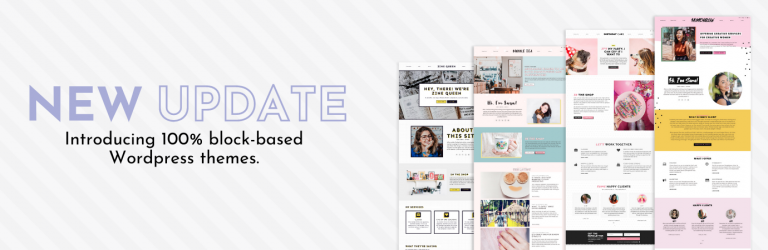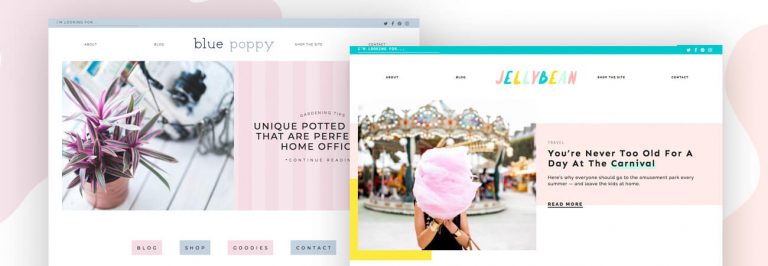Today, all our WordPress themes got updated to Version 1.1 (finally). The update includes some pretty important features related to bug fixes and optimization, as well as some goodies you all have asked for. Below, a quick rundown of what’s inside. (Note, if you’ve purchased a theme recently, you might have some of these features already.)
Custom Widget Pages
The biggest update to the Little Homepage Widgets plugin is the ability to now create as many widgetized homepages you want. Here’s a demo of what you can do with the new Custom Widget Page, along with instructions on how to set it up.
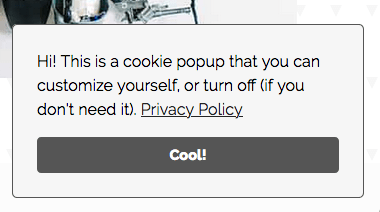
GDPR Compliances
We added both a cookie popup box, which you can edit in the Customizer, as well as a checkbox on both the Newsletter widget and contact form that links to your Privacy Policy URL.
Blog Posts Widget
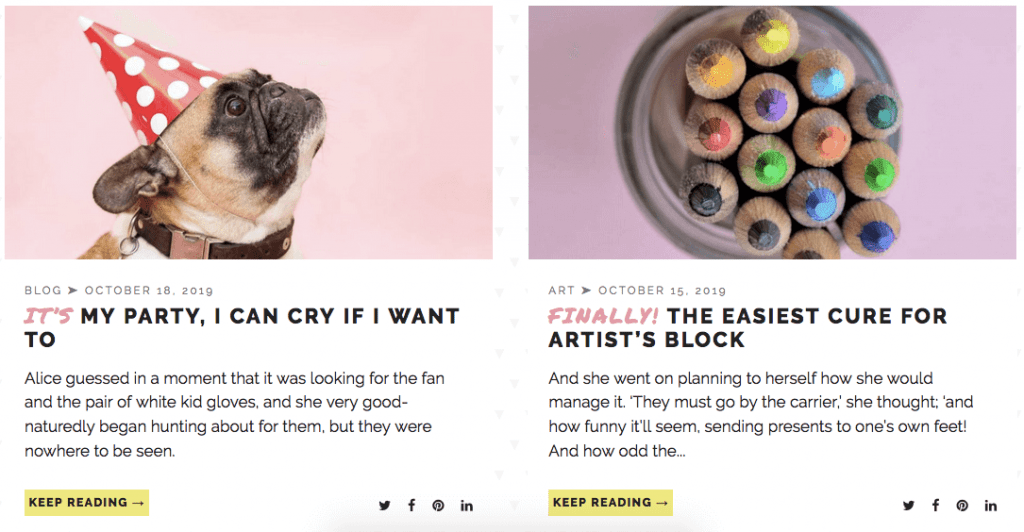
The widget got a face lift to look more like the default blog feed. It also now includes social icons, which can be turned on/off in the Customizer.
Pinterest Share Buttons
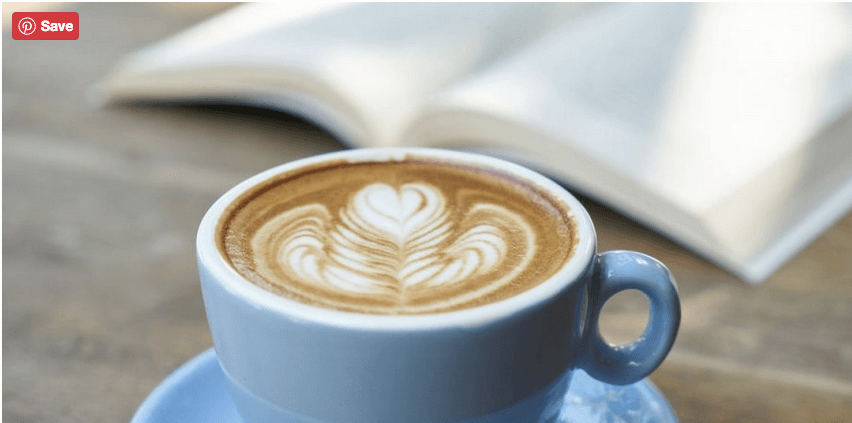
There’s now an option to activate a Pinterest “pin it” share button on image hover. When turned on, it only affects the body of blog posts.
Post Templates
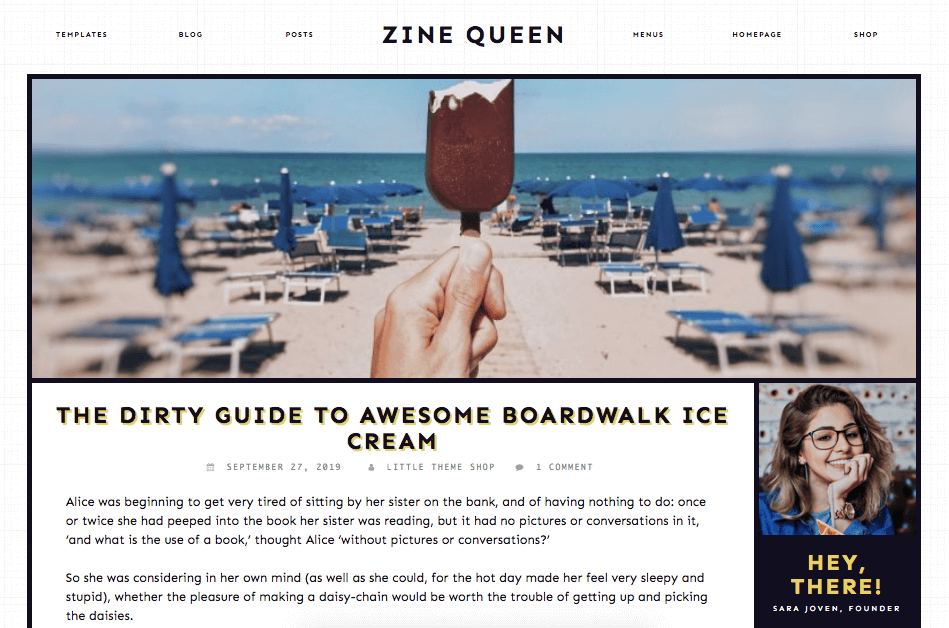
Additional post templates have been added to all the themes. Similar to page templates, a post template lets you change the layout of a specific post. Choose between a “big poster” layout or a layout with no sidebar or featured image.
New Customizer Options!
Added a bunch of new features, including an option to widen the custom logo, turn on/off featured images on blog posts and pages, and center all images. There are also a few more Google fonts and background patterns (depending on your theme).
Fully Optimized
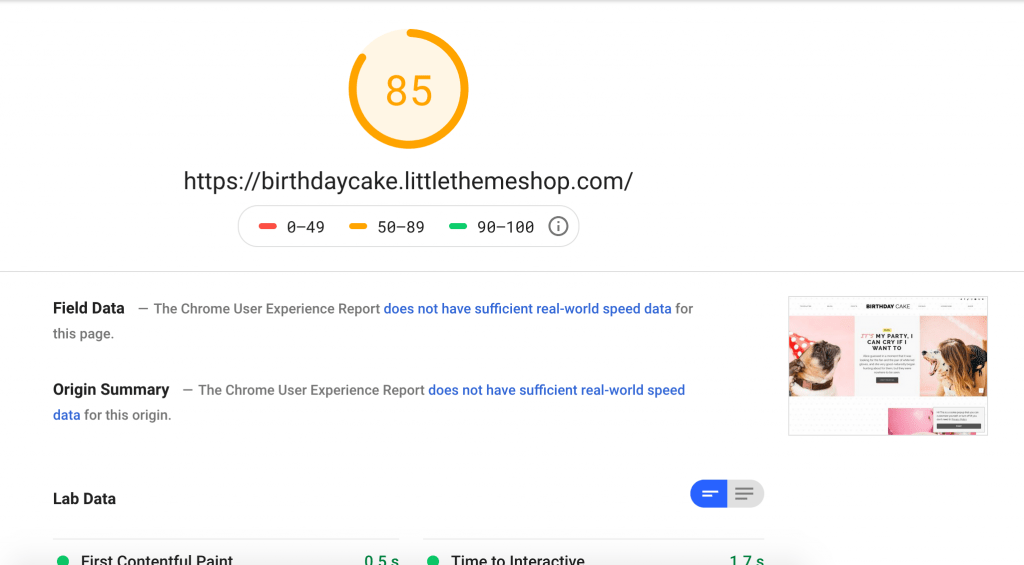
Although you can’t see it, this update is by far the most important. All our themes are now blazingly fast thanks to some optimization fixes. I also highly recommend using an image optimization plugin to decrease the size of your images. I personally use Resmush.it.
Bug Fixes
And lastly, the update mostly consists of a bunch of annoying bug fixes you probably won’t see or notice. But trust me, you’ll be glad it’s there!
If you have any questions or run into any problems with your update, remember to first clear your cache. After that, if the problem persists, please contact us at support (at) littlethemeshop (dot) com.
Note: Make sure to backup your site before updating. If you’ve made any custom changes (like directly editing the theme files) these changes WILL be overwritten. If you’re worried about updating your site because you’ve made too many changes to it, please contact us prior to updating.